TelQ Platform
Ensure accurate Caller Line IDs, improve call routing efficiency, and reduce spam risks. With TelQ, every call is optimized for impact, combining reliable caller identification and detailed analytics.

Calling Line Identification (CLI) enables the identification of the calling party’s phone number, ensuring the displayed Caller ID is accurate and not misrepresented. False Answer Supervision (FAS) fraud occurs when a network falsely signals a call was answered, leading to billing for unconnected calls.
The correct Caller ID builds trust, and helps you avoid being mistaken for spam or unwanted calls.
If a call is marked “successful” by your provider but missing in our test, it may indicate FAS.
The tool identifies CLI spoofing, so that Caller IDs are not misrepresented by malicious actors.
Verified Caller Line IDs minimize the risk of your calls being flagged as spam.
CLI Testing boosts call campaigns by increasing engagement rates and reducing call blockages.
Detailed data on the Caller Line ID accuracy help businesses adjust their call strategies.
TelQ connects you to CLI phone numbers in 100+ countries, helping your business build trust and maintain call consistency globally.
Choose from TelQ’s global coverage of over 900 destinations that are constantly updated.
Each destination provides a real, local, non-roaming test number to call on a physical handset for CLI verification.
If you need to filter out the ported from non-ported numbers or vice versa, click on the funnel icon and sort by selecting the right checkbox. Once you select your destination, TelQ will assign you a test phone number for CLI tests.
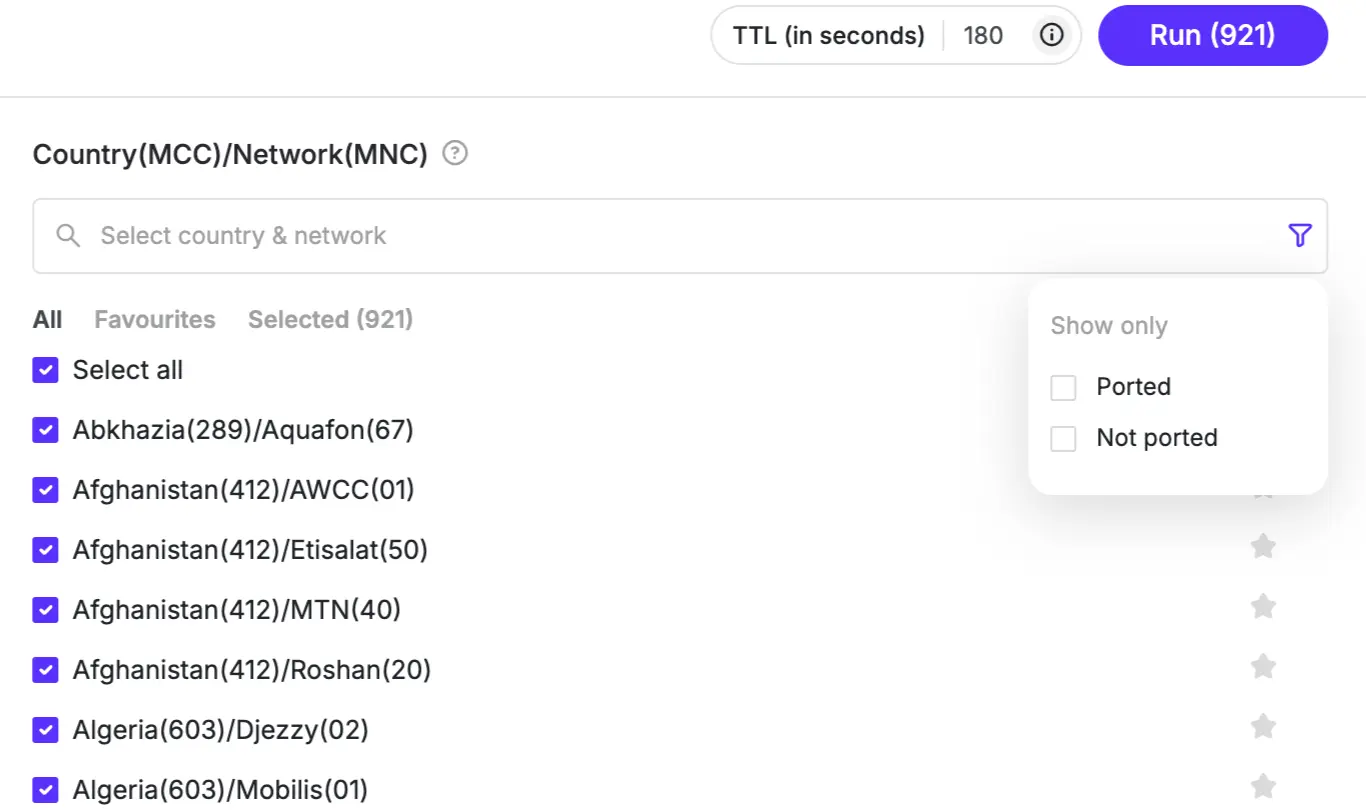
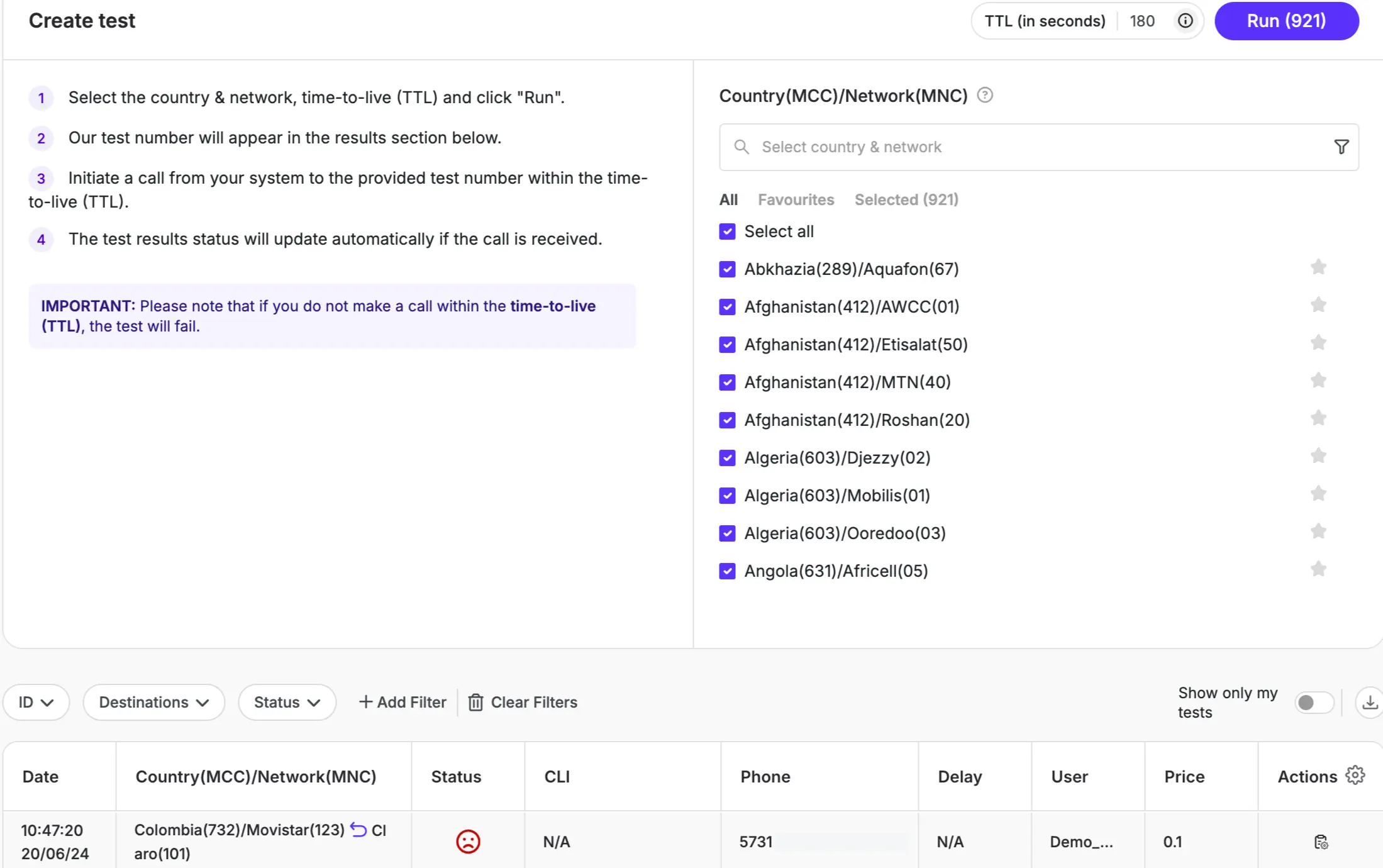
Use TelQ’s CLI testing platform to start your test. You can initiate the test manually through our user interface or via the REST API.
Define the TTL (time-to-live), specifying how long the test number should wait to receive your call.
You can then place a test call from your system to the provided TelQ test number. If our system detects the test call, it will record and display the Caller Line ID in the user interface. Additionally, you can retrieve test numbers and test results via the REST API.
The platform will display the results of call testing:
For positive results, verify the displayed Caller Line ID to ensure it matches the expected value.
Delay shows the actual time from generating the test number until receiving the call on our test number.
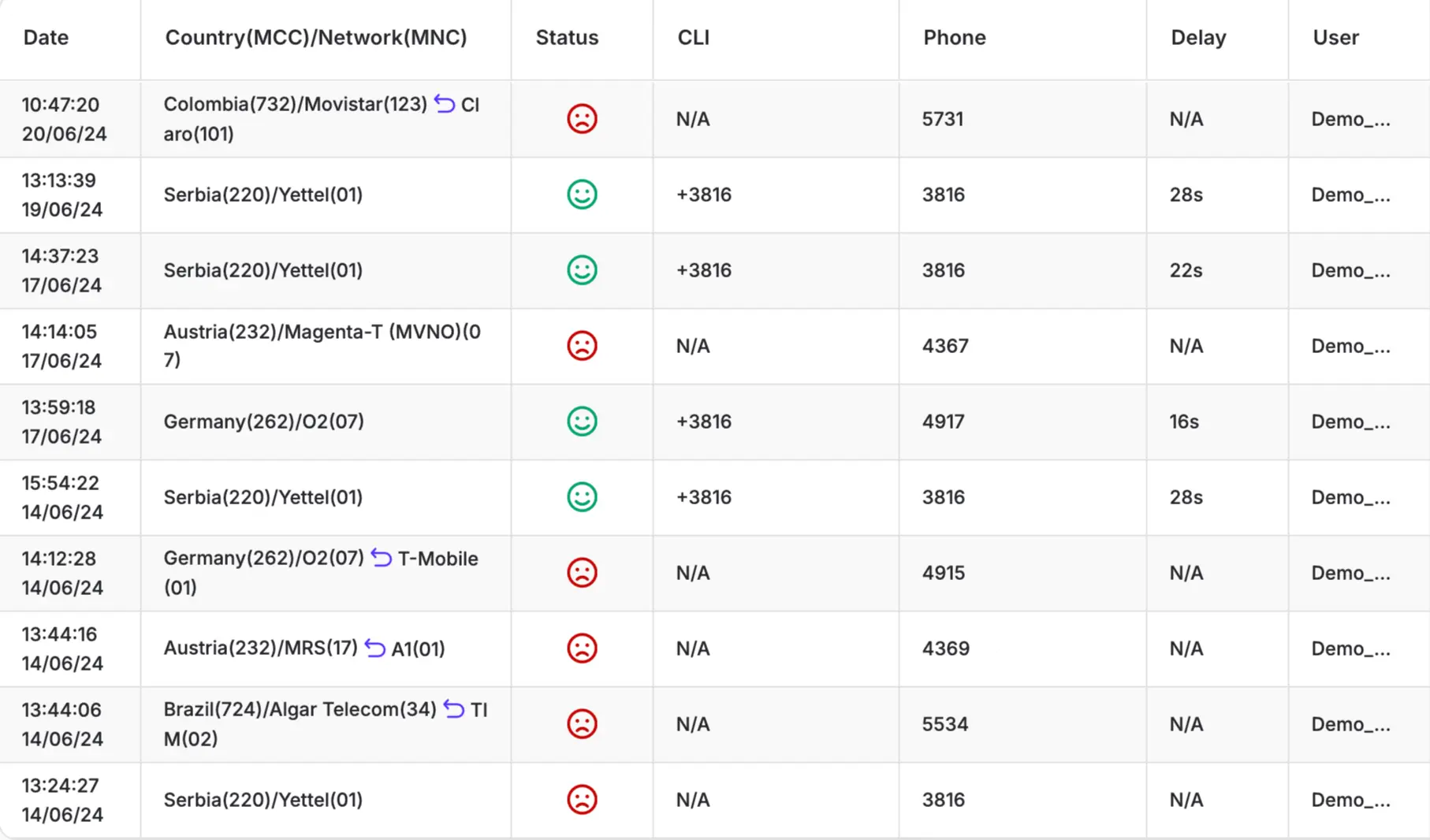
TelQ offers the CLI testing functionality in both postpaid and prepaid plans, providing flexibility to suit various business needs:
Use TelQ’s REST API for a seamless connection to your existing system. Unlike SIP trunking, which often involves complex setups and potential service interruptions, TelQ’s REST API offers a simpler and more efficient approach without compromising functionality.
This integration allows you to:
Regular CLI testing is recommended to maintain optimal communication performance. Our general recommendations are as follows:
Verify if the Caller Line ID displayed matches the expected number. Look for discrepancies in call routing, such as unintended changes to the CLI during transit.
Review indicators that suggest spam flags, including high rejection rates or blocked calls. Ensure that the Caller Line ID adheres to local or international standards to avoid any misrepresentation of call test results.
If your Caller ID is flagged as spam, use TelQ’s platform to run a detailed call test and confirm the accuracy of your CLI phone number. Identify patterns that may trigger spam flags, such as excessive call volumes to a specific region. Modify the presentation of your Caller Line ID or reduce repetitive call patterns to minimize suspicion.
Calling Line Identification Restriction (CLIR) is a customer-initiated feature that prevents the CLI from being displayed at the termination point of a call. This feature is commonly available on mobile devices, allowing users to block their number for privacy reasons, such as forwarding calls from a fixed line to a mobile device.
However, restricting an advanced caller ID may limit features like caller-specific ringtones or contact-based visual identification, which are increasingly integral to modern communication.
CLI compliance ensures that Caller Line ID usage adheres to global and regional telecommunication regulations:
TelQ’s CLI testing tools are designed to help businesses meet these compliance requirements by verifying Caller Line ID accuracy and providing insights to address potential legal or regulatory issues effectively.
© All rights reserved. Made by TelQ Telecom GmbH
We use cookies to improve your experience on our site. By using our site, you consent to cookies.
Manage your cookie preferences below:
Essential cookies enable basic functions and are necessary for the proper function of the website.
CloudFlare provides web performance and security solutions, enhancing site speed and protecting against threats.
Service URL: developers.cloudflare.com (opens in a new window)
These cookies are used for managing login functionality on this website.
Statistics cookies collect information anonymously. This information helps us understand how visitors use our website.
Marketing cookies are used to follow visitors to websites. The intention is to show ads that are relevant and engaging to the individual user.
You can find more information in our Cookie policy and .