TelQ Platform
TelQ provides a wide range of integration options for automated SMS testing, including SMPP and REST API integration, as well as a direct integration with the Alaris platform.

SMPP API allows you to connect directly to your SMPP server, to send and to schedule test messages from TelQ's user interface.
If you already have an SMPP server, this type of integration will probably be the fastest.
You can assign a unique service type to each supplier for internal routing purposes.
Unique SMPP TLV parameters can also be used to set up flexible internal routing on your server.
You can set up multiple SMPP binds from our platform to your server with a unique username and password.
We encrypt your SMPP connection passwords on our backend side and keep them safe.
Watch this video and learn how to connect to the TelQ SMS testing service via an SMPP integration.
You can set up one SMPP connection to your server and assign a unique Service Type or TLV to different suppliers in our user interface. When you send the test message to a particular supplier, the unique parameter will automatically be added to the message, allowing you to do internal routing based on it.
Assign unique identifying parameters like service type or TLV for each supplier and set up internal routing for such messages.
You have full control of the traffic since we don't connect to your suppliers directly.
You only need one SMPP bind to be able to test all of your suppliers. A simple addition of new suppliers.
We can upload a list of supplier names and the above mentioned parameters from an excel file.
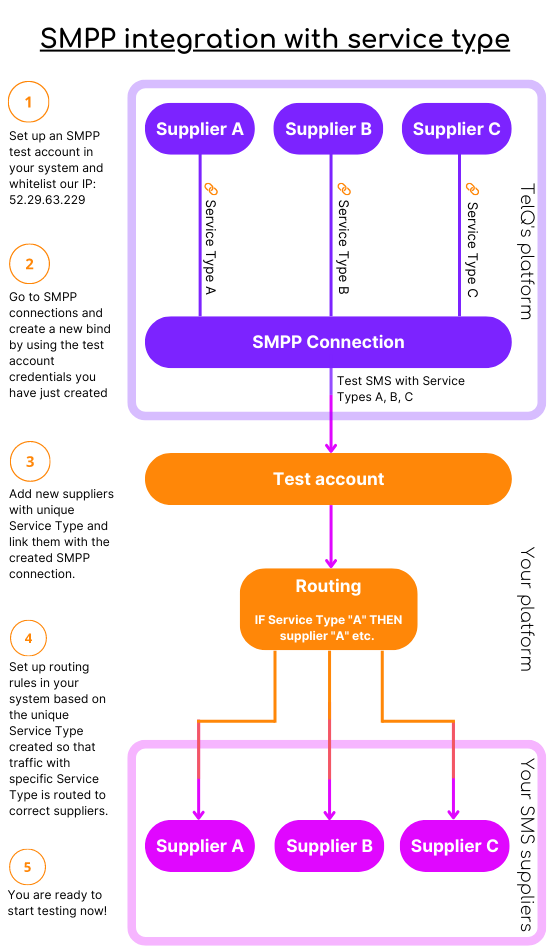
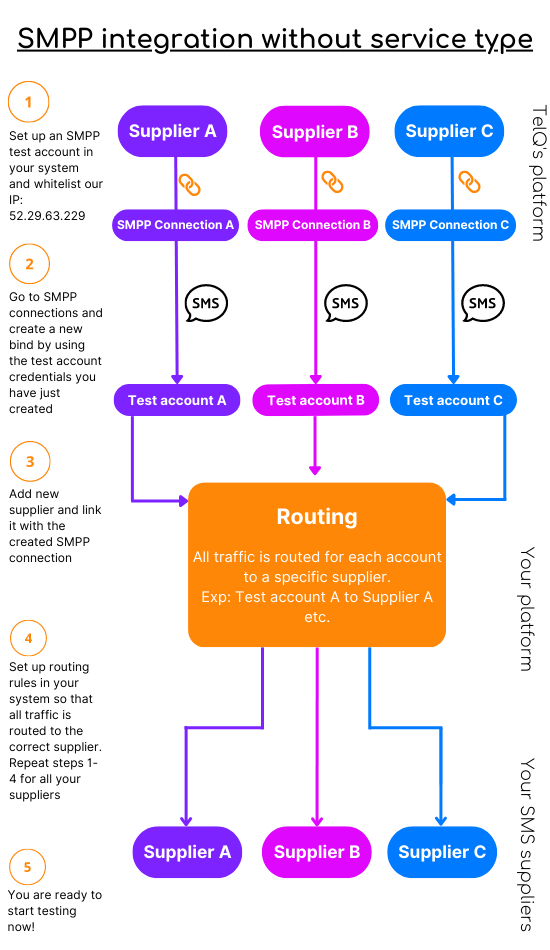
This approach requires you to set up multiple SMPP connections, one for each supplier you would like to test. This works only if you can set up custom routing for each of the connections. In this case, the SMPP bind login name would be the unique identifier for your system to do the routing and send traffic to the corresponding supplier. This takes more time to set up, however, it should be supported by most SMPP servers.
Create as many SMPP binds as you need in order to include all your suppliers in our testing platform.
You have full control of the traffic since we don't connect to your suppliers directly.
This integration approach works with most SMPP servers — even ones with the most basic features.
We can upload a list of suppliers and SMPP binds parameters from an excel file on your behalf.

SMS testing through REST API integration allows you to work directly from your system's user interface.
REST API gives you enough flexibility as you create SMS on your platform and receive SMS API tests in your system.
Since you send tests directly from your system, you have full control over your SMPP or ss7 channels.
With REST API, your team can use your system. No extra costs for onboarding or training for the TelQ platform.
use TelQ\Sdk\Models\Destination;
use TelQ\Sdk\Models\Tests;
// new Destination('mcc', 'mnc', 'ported from mnc')
$sendTests = Tests::fromArray([
'destinationNetworks' => [
new Destination('222', '36', '10'),
new Destination('505', '01')
],
'resultsCallbackUrl' => 'https://my-domain.com/telq-callback',
'maxCallbackRetries' => 3,
'testIdTextType' => 'ALPHA',
'testIdTextCase' => 'MIXED',
'testIdTextLength' => 6,
'testTimeToLiveInSeconds' => 3600
]);
$tests = $api->sendTests($sendTests);
foreach ($tests as $test) {
echo 'Id: ', $test->getId(), PHP_EOL;
echo 'PhoneNumber: ', $test->getPhoneNumber(), PHP_EOL;
echo 'TestIdText: ', $test->getTestIdText(), PHP_EOL;
echo 'Error message: ', $test->getErrorMessage() ?: 'empty', PHP_EOL;
echo 'Destination:', PHP_EOL;
echo ' Mcc: ', $test->getDestinationNetwork()->getMcc(), PHP_EOL;
echo ' Mnc: ', $test->getDestinationNetwork()->getMnc(), PHP_EOL;
echo ' Ported from mnc: ', $test->getDestinationNetwork()->getPortedFromMnc() ?: 'empty', PHP_EOL;
echo PHP_EOL;
}
curl -X POST "https://api.telqtele.com/v2.1/client/tests" -H "accept: */*"
-H "Content-Type: application/json" -d "{ \"destinationNetworks\": [ { \"mcc\": \"208\",
\"mnc\": \"10\", \"portedFromMnc\": \"20\" } ] }"
# Example of body with all available parameters
{
"destinationNetworks": [
{
"mcc": "206",
"mnc": "10",
"portedFromMnc": "20"
},
{
"mcc": "716",
"mnc": "06",
}
],
"resultsCallbackUrl": "https://some-callback-url.com/some-path",
"testIdTextType": "ALPHA_NUMERIC",
"testIdTextCase": "MIXED",
"testIdTextLength": "6",
"maxCallbackRetries": 1,
"testTimeToLiveInSeconds": 200
}
destinationNetworks = [
{
"mcc": "206",
"mnc": "10",
"portedFromMnc": "20"
},
{
"mcc": "716",
"mnc": "06"
}
]
requested_tests = test_client.initiate_new_tests(
destinationNetworks=destinationNetworks,
resultsCallbackUrl="https://my-callback-url.com/telq_result",
maxCallbackRetries=3,
testIdTextType="ALPHA_NUMERIC",
testIdTextCase="MIXED",
testIdTextLength=7,
testTimeToLiveInSeconds=3000
)
requested_tests = test_client.initiate_new_tests(destinationNetworks=destinationNetworks)
List<Network> networks = new ArrayList<>();
Network network_1 = Network.builder()
.mcc("206")
.mnc("10")
.portedFromMnc("20")
.build();
Network network_2 = Network.builder()
.mcc("716")
.mnc("06")
.build();
networks.add(network_1);
networks.add(network_2);
int maxCallBackRetries = 1;
String resultsCallbackUrl = "https://some-callback-url.com/some-path";
int testTimeToLive = 200;
String callBackToken = "peHWFdAXikjzmMgqPTwhpeHWFdAXikjzmMgqPTwhpeHWFdAXikjzmMgqPTwh";
TestIdTextOptions testIdTextOptions = TestIdTextOptions.builder()
.testIdTextType(TestIdTextType.ALPHA_NUMERIC)
.testIdTextCase(TestIdTextCase.MIXED)
.testIdTextLength(6)
.build();
TestRequest testRequest = TestRequest.builder()
.networks(networks)
.maxCallbackRetries(maxCallBackRetries)
.callbackUrl(resultsCallbackUrl)
.callbackToken(callBackToken)
.testTimeToLive(testTimeToLive)
.timeUnit(TimeUnit.MINUTES)
.testIdTextOptions(testIdTextOptions)
.build();
List<Test> requestedTests = testClient.initiateNewTests(testRequest);
© All rights reserved. Made by TelQ Telecom GmbH
We use cookies to improve your experience on our site. By using our site, you consent to cookies.
Manage your cookie preferences below:
Essential cookies enable basic functions and are necessary for the proper function of the website.
CloudFlare provides web performance and security solutions, enhancing site speed and protecting against threats.
Service URL: developers.cloudflare.com (opens in a new window)
These cookies are used for managing login functionality on this website.
Statistics cookies collect information anonymously. This information helps us understand how visitors use our website.
Marketing cookies are used to follow visitors to websites. The intention is to show ads that are relevant and engaging to the individual user.
You can find more information in our Cookie policy and .