TelQ Platform
Our SMS testing tool allows you to verify, monitor and improve the quality of delivery of your supplier's SMS routes.
Advanced features and add-ons like MO testing, CLI testing and analytics are also available to boost your messaging performance.
Check out the full list of the SMS testing platform capabilities.

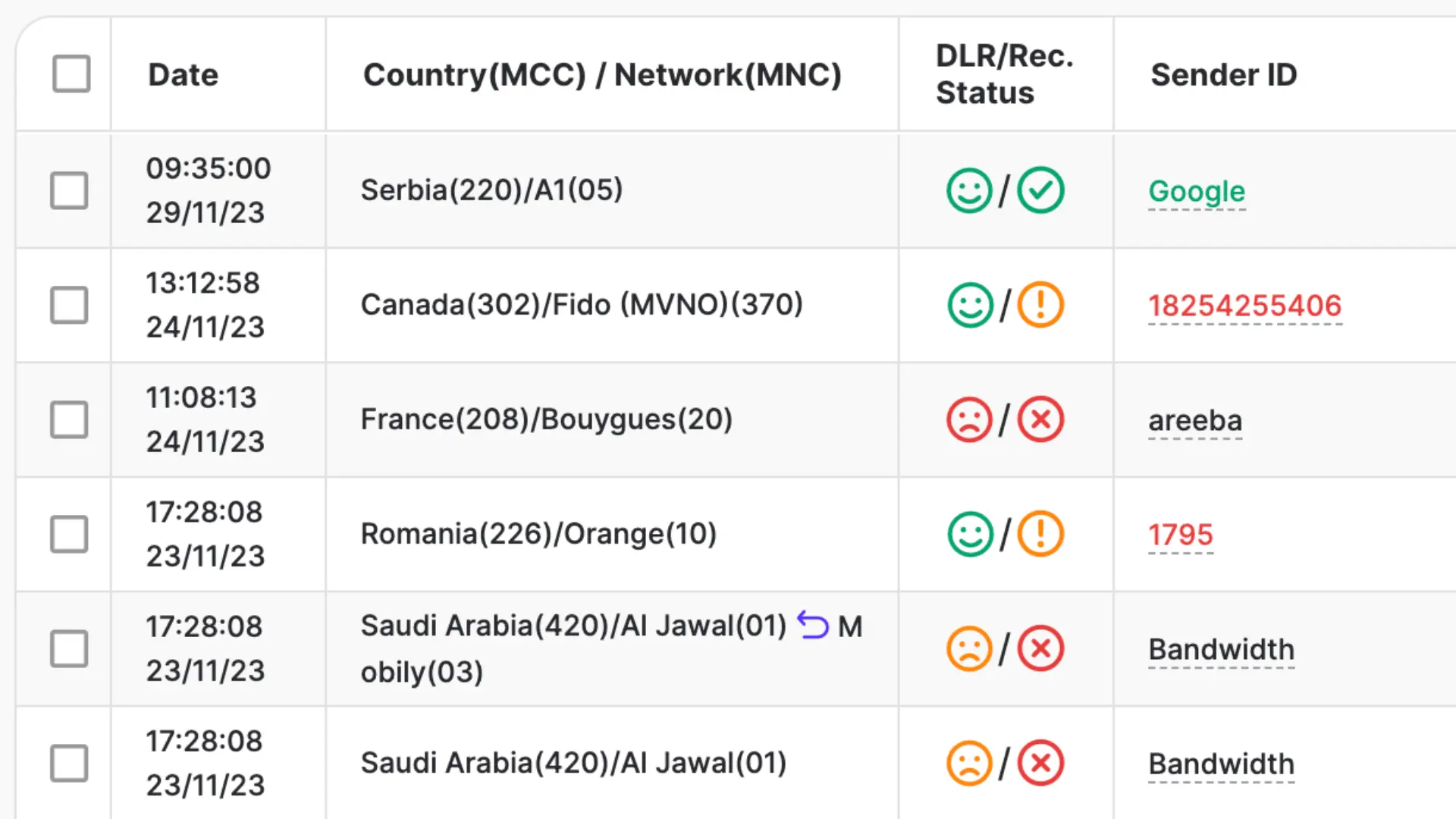
Send test SMS to our local mobile test numbers and check if they are being delivered.
We provide real-time feedback on the delivery status directly from our handsets. This method allows you to compare the actual receipt status with the delivery reports provided by your supplier.
Why it matters:
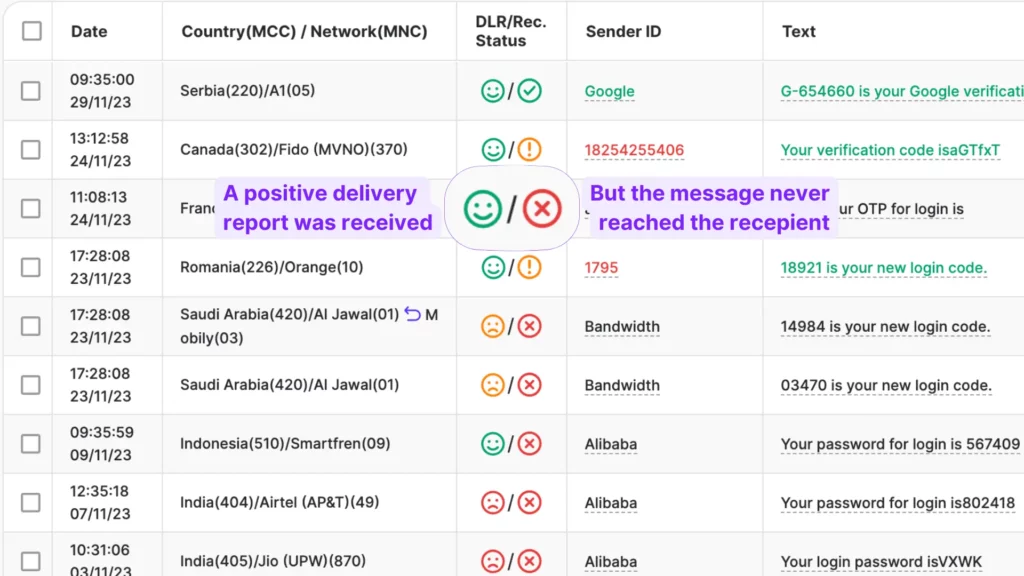
Our tool compares the delivery report with the actual receipt status received from our testing nodes. This comparison is crucial for identifying discrepancies that might indicate fake DLRs. Whenever a fake DLR is identified, you’ll receive an alert.
This feature brings a new level of transparency and trust to your SMS delivery processes.
Why it matters:
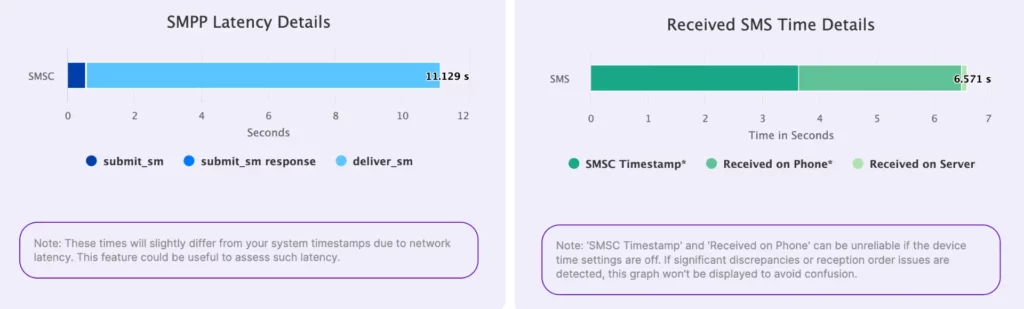
TelQ tool measures the latency between the moment an SMS is sent and when it is actually delivered to our testing device.
You can compare this measured latency against the DLR delay reported by your supplier.
Why it matters:
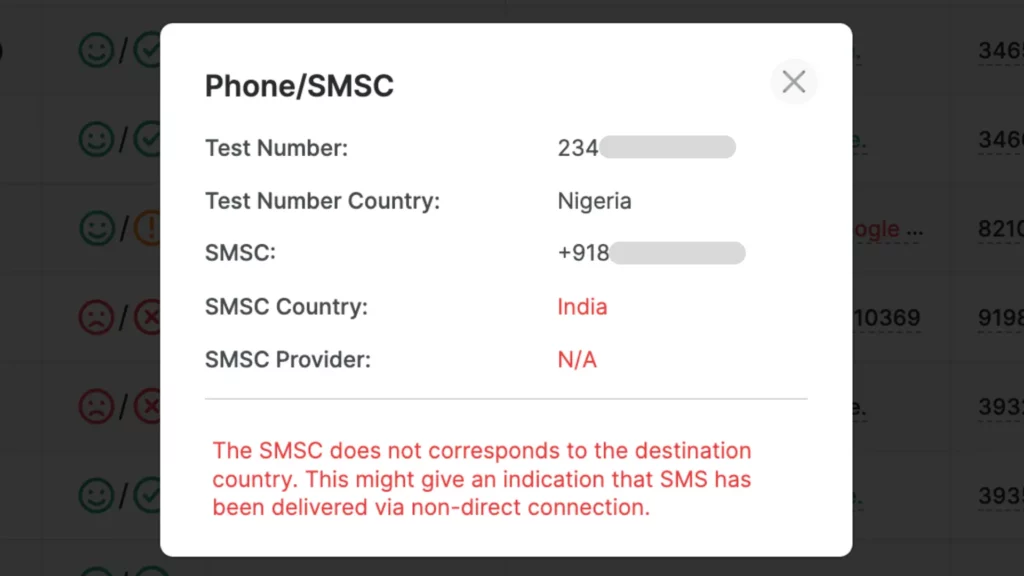
Once your test message reaches our testing node, we retrieve detailed SMSC information.
We provide the specific SMSC number your SMS messages are sent from. Our service includes an SMSC lookup feature that identifies the owner of the SMSC used in your message routing.
Why it matters:
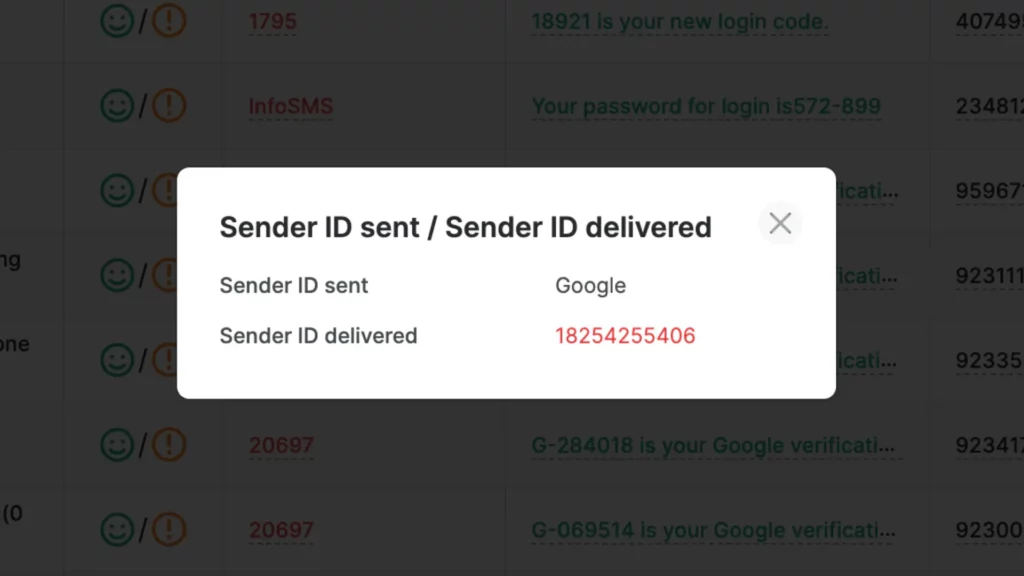
Verify the authenticity of the Sender IDs of your SMS messages.
Our tool allows you to test and confirm what Sender IDs are actually being used when delivering messages to our test numbers. Stay informed with immediate notifications if any modification occurs to your Sender ID.
Why it matters:
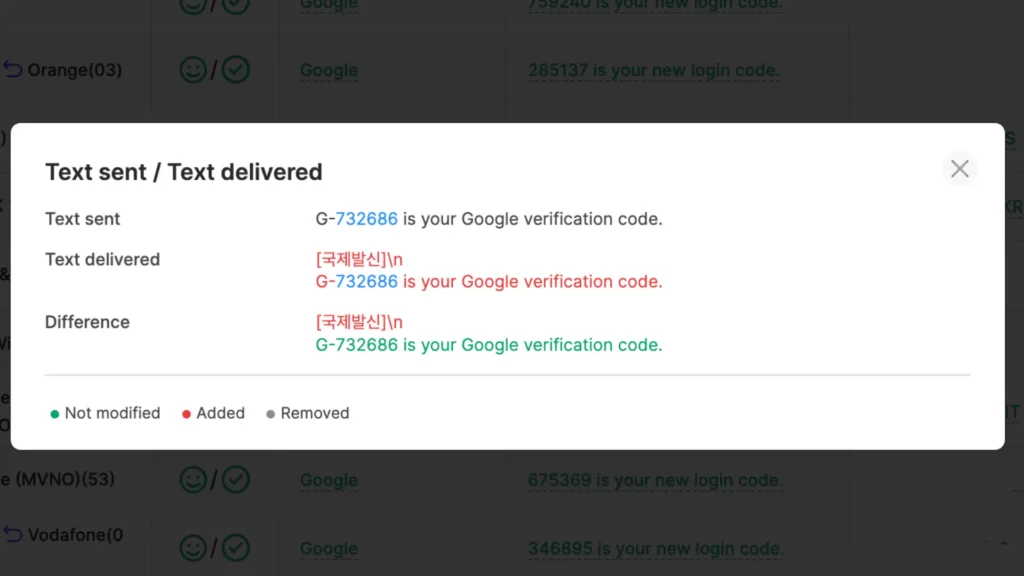
Our tool offers a comparison between the text that you send and the text that is actually delivered. Receive immediate notifications if any changes are detected in the content of your delivered messages.
Why it matters:
Craft test messages that mirror your live traffic seamlessly by adjusting the ‘Test ID Text‘ value.
Why it matters:
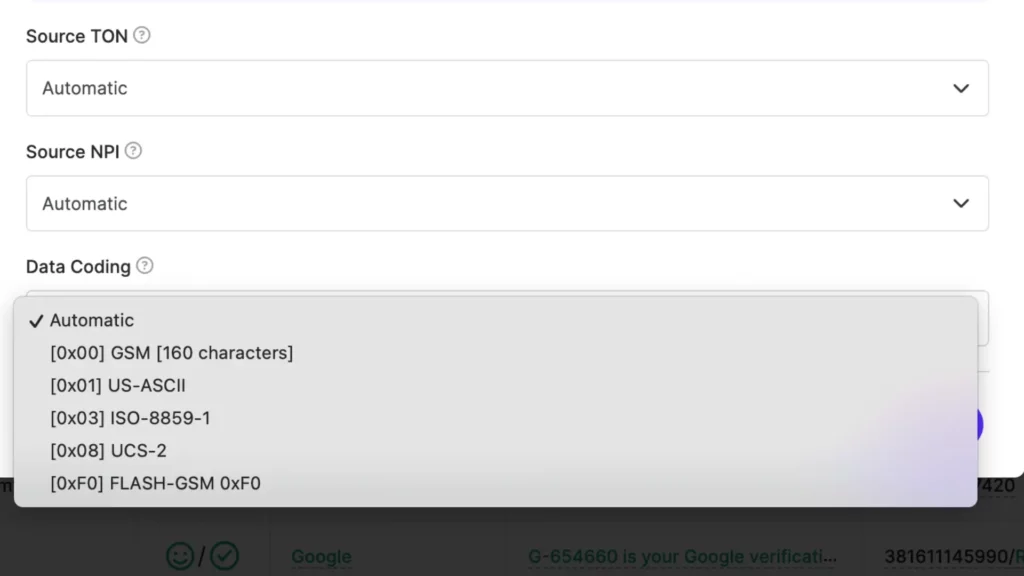
Empower your SMS testing with the ability to manually specify the data coding scheme. This control is crucial for tailoring your message encoding to meet specific requirements or to test various encoding formats.
Why it matters:
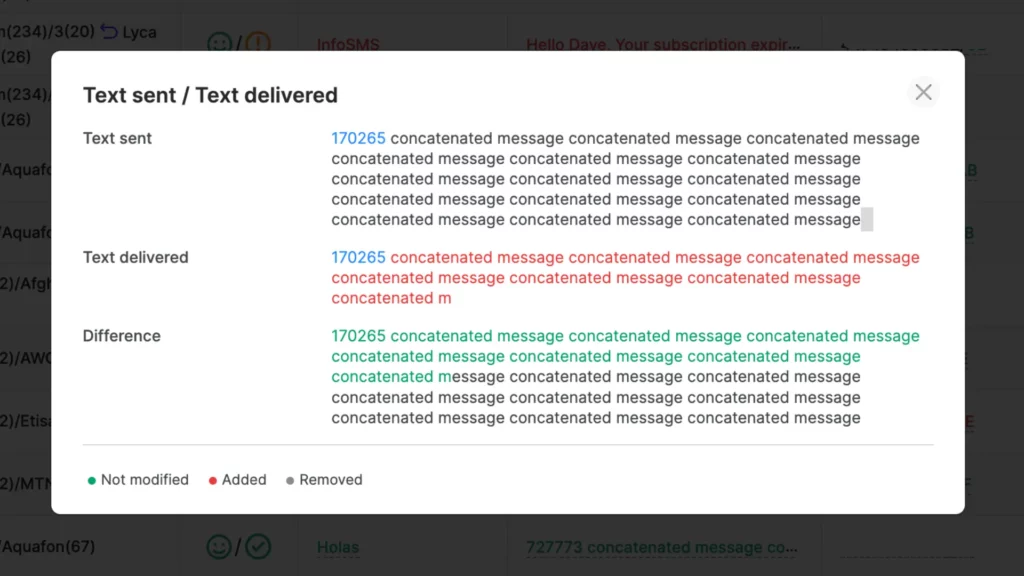
Utilize our tool to verify if your supplier correctly supports SMS concatenation. This feature is vital for ensuring that longer messages, which are segmented into multiple parts for transmission, are properly reassembled upon receipt.
Why it matters:
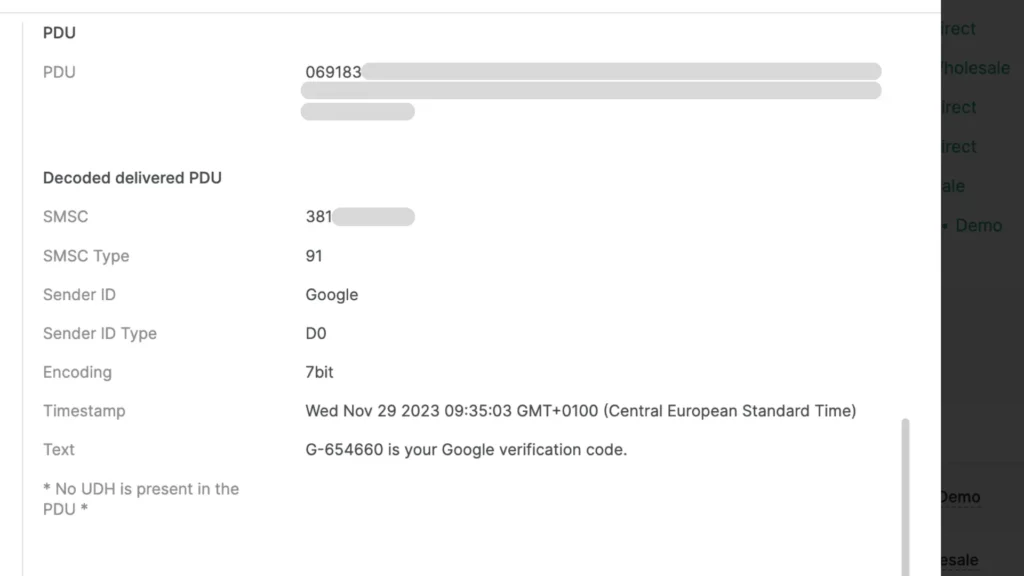
Upon the delivery of the test SMS to our test numbers, our tool provides you with the raw PDU data of the received message.
The PDU data reveals the complete technical details of the delivered message. It includes aspects such as the UDH settings, message encoding, and other vital parameters that determine how your message is processed and displayed on the recipient’s device.
Why it matters:
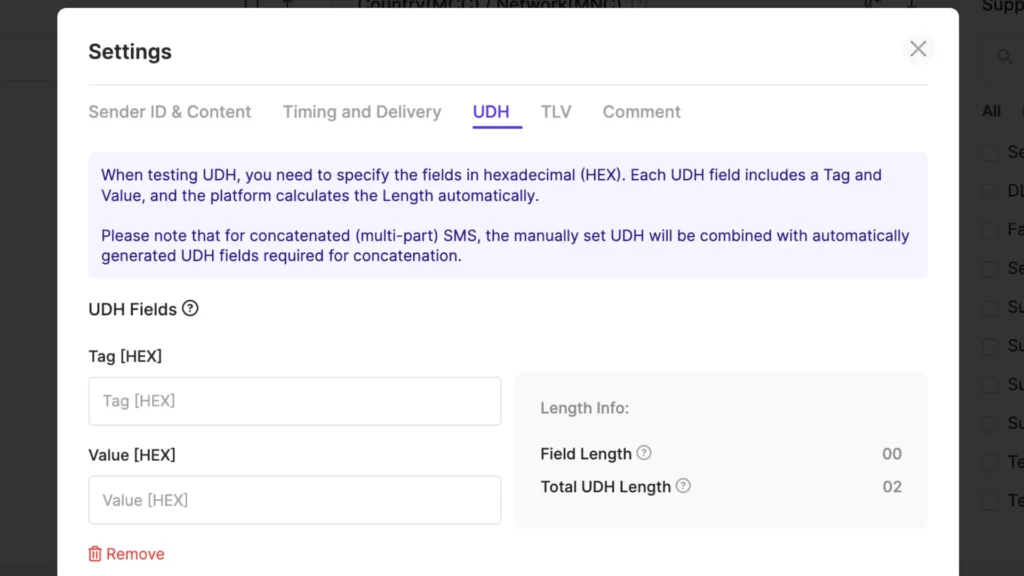
Our Custom UDH feature allows you to rigorously test the advanced functionalities of your supplier’s SMSC.
Send test SMS with tailored UDH settings to assess how your network handles a variety of specialized messaging types.
Why it matters:
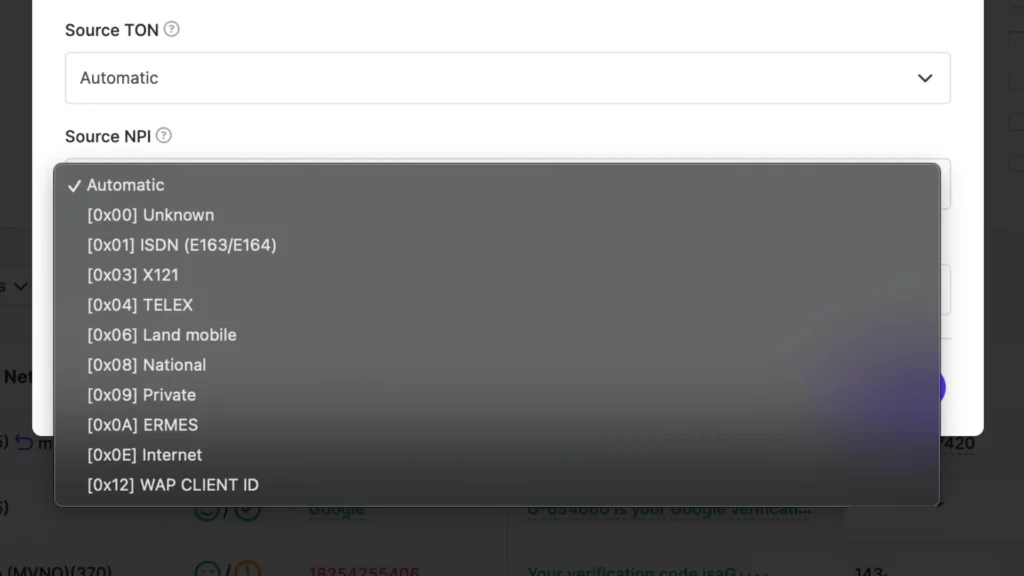
For those who require more sophisticated control over their SMS delivery, our TON/NPI feature offers the flexibility you need. You can select custom TON/NPI settings, along with the Protocol ID and Data Coding options, when sending messages via the SMPP protocol.
Why it matters:
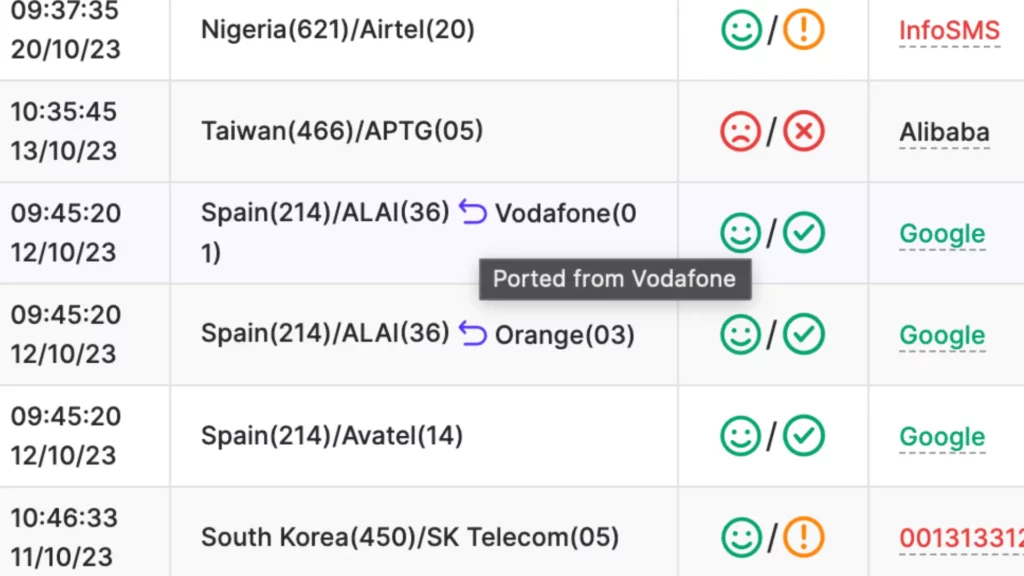
Use our service to verify if your providers are effectively supporting mobile network portability.
We offer access to a range of ported numbers, which are essential for testing how well your SMS services handle number portability.
Why it matters:
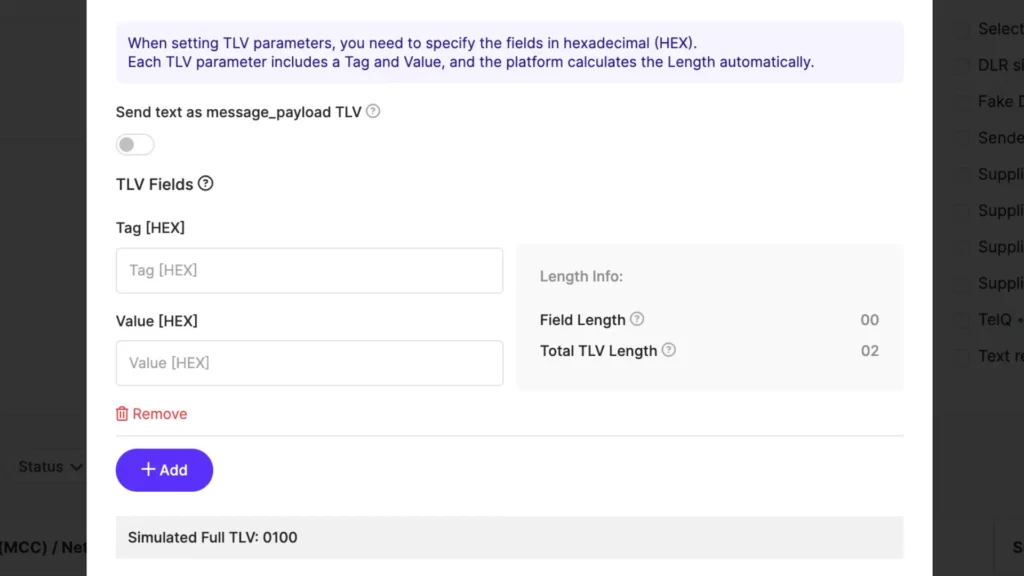
Leverage custom TLV parameters to direct your SMS traffic precisely and efficiently. This feature enables you to specify custom criteria for routing, ensuring that your messages are consistently sent through the most appropriate and effective channels.
Why it matters:
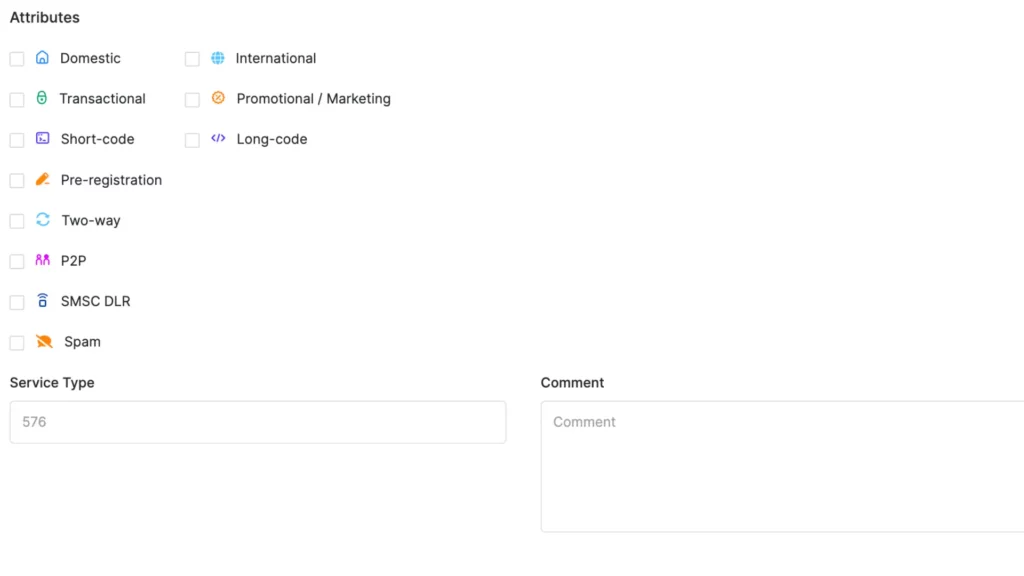
The ‘Service Type‘ feature provides an optional but powerful parameter used for fine-tuning SMS routing. This feature allows you to enter a unique value for the Service Type that corresponds with the specific service type you’ve established on your own server for a particular supplier.
Why it matters:
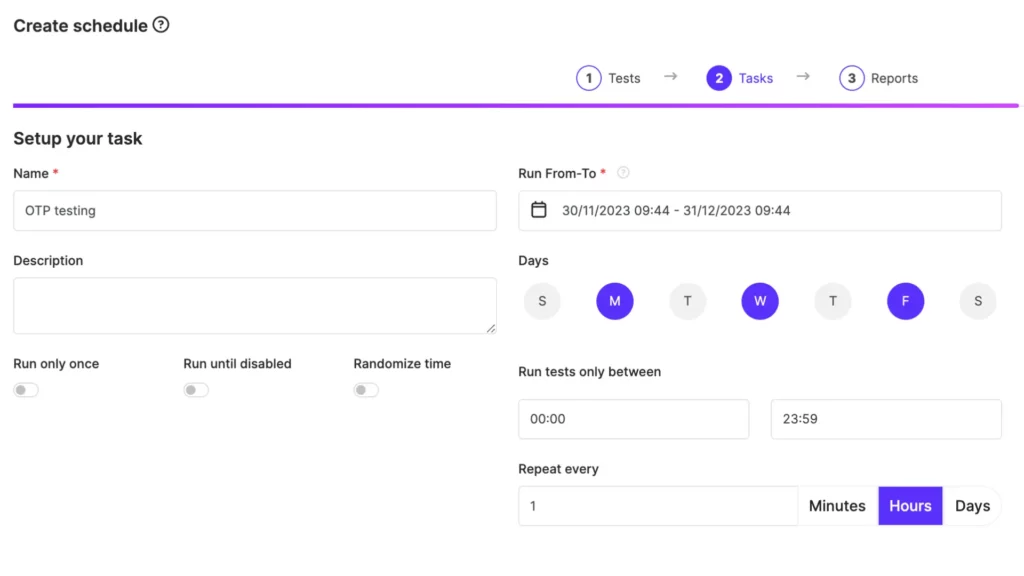
Our Tests Scheduler enables you to program SMS tests to be dispatched at regular intervals. This automation is essential for continuous quality monitoring of your most critical routes, ensuring they consistently meet your performance standards.
Set up custom alerts to be notified when certain delivery criteria are met or if any deviations occur.
Why it matters:
TelQ API allows for direct and straightforward integration with your existing SMPP server. This connectivity enables you to send and schedule test messages directly from our user interface, streamlining your SMS testing process.
For those already using an SMPP server, integrating with our API is swift and hassle-free, providing a rapid solution to enhance your SMS testing capabilities.
With our API you can:
Engage in real-time testing of MO messages, gaining immediate insights into their delivery status, content integrity, and overall performance. This immediate feedback is invaluable for dynamically adjusting your strategies to maximize engagement and effectiveness.
By leveraging MO Testing, you can fine-tune how your systems handle and respond to user-initiated messages. This optimization ensures a seamless and efficient user experience, essential for maintaining high levels of customer satisfaction and engagement in your SMS services.
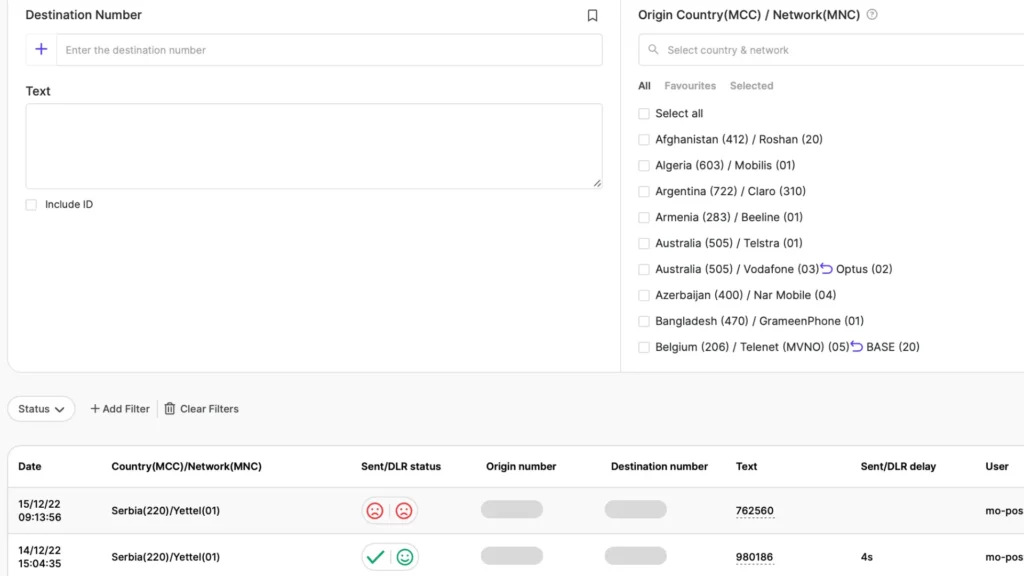
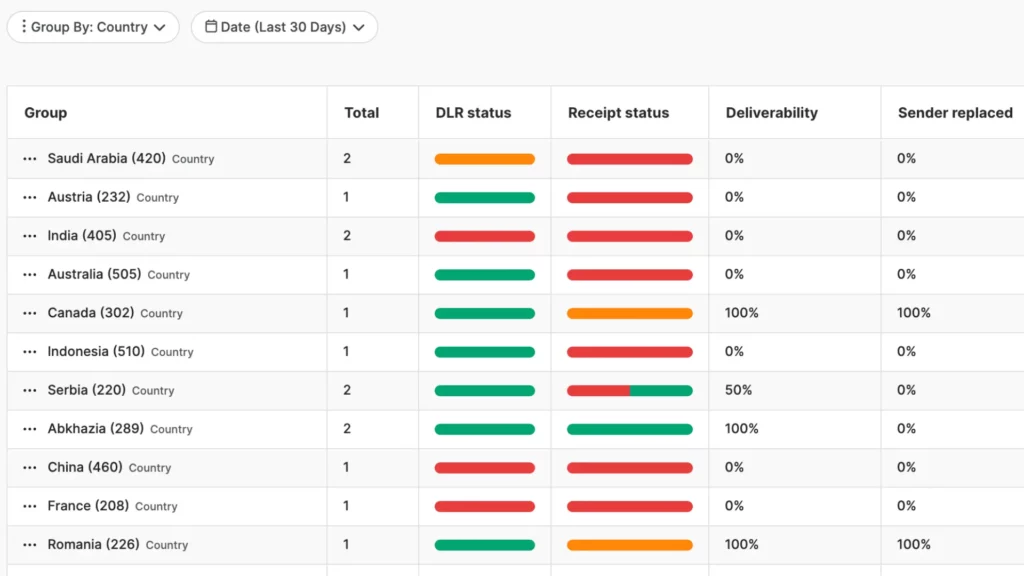
TelQ Analytics allow you to generate detailed reports for any group of SMS tests. By aggregating and analyzing test results, you gain valuable insights into the performance and reliability of different SMS routes.
Leverage the power of data to make well-informed decisions about your SMS routing strategies. You can identify trends, pinpoint inefficiencies, and recognize opportunities for optimization in your SMS delivery processes.
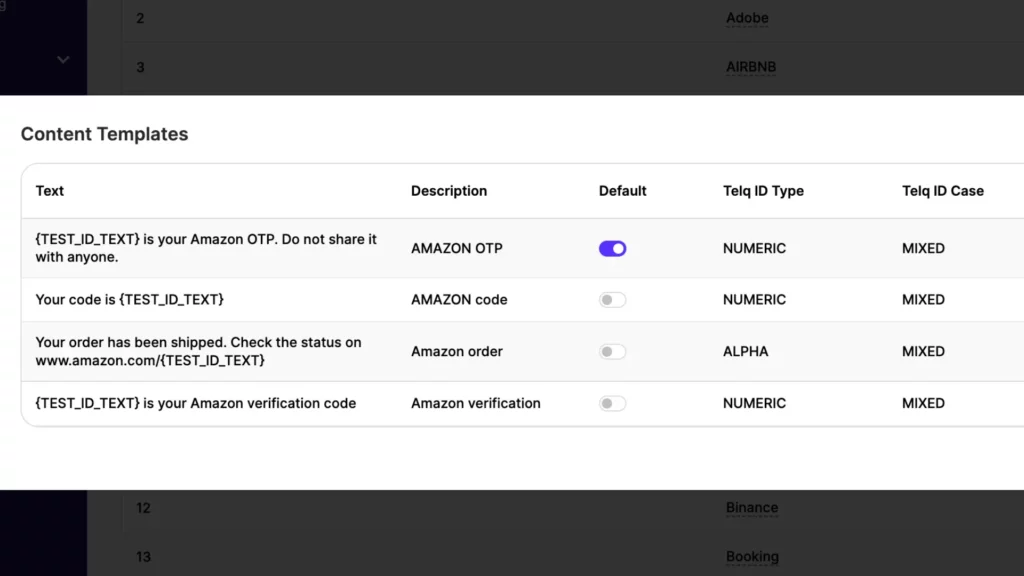
If you regularly conduct tests with specific Sender IDs or content, our Content Templates allow you to streamline this process. Save your frequently used configurations as templates, making future test setups quick and efficient.
Choose from a range of options to suit your needs: create and save your own custom templates for both sender IDs and content, or select from our library of pre-designed standard templates.
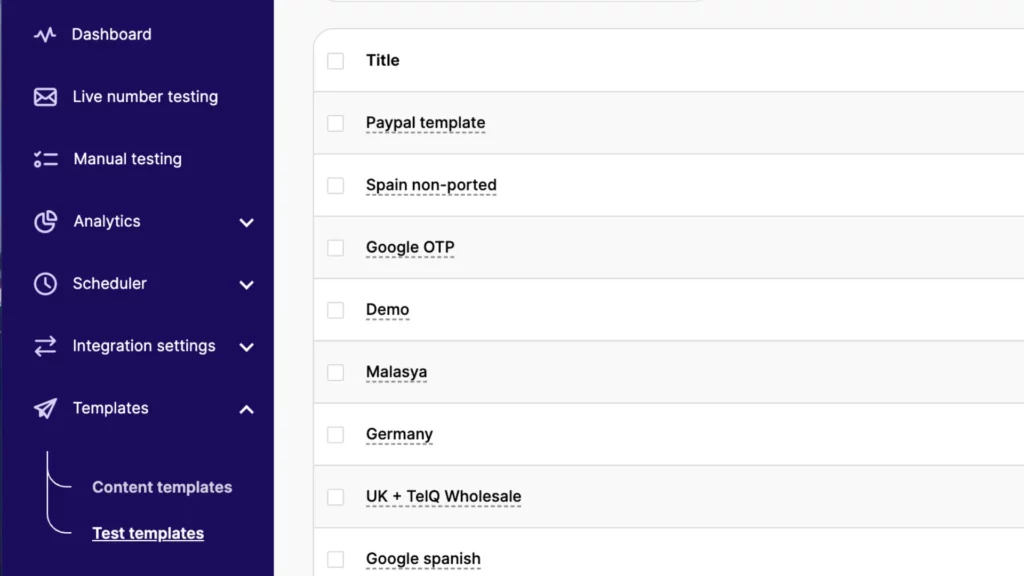
Our Test Case Templates combine Content templates with specific Destinations and Suppliers, allowing for a cohesive and efficient setup.
With this, your test entries will automatically be populated with the selected content, destinations, and suppliers from the template, provided they are available at the time of testing.
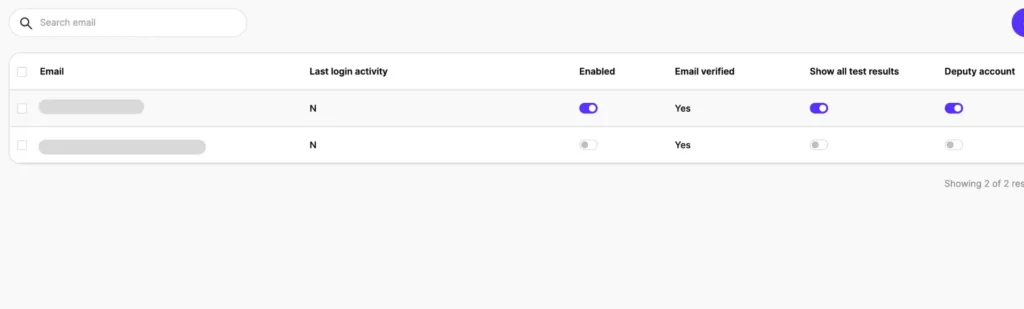
This feature enables you to distribute account responsibilities, including managing tests, viewing invoices, and handling payments, among your colleagues. It’s a seamless way to delegate tasks and enhance teamwork within your organization.
With deputy accounts, gain higher visibility of all activities across your team’s accounts. This includes monitoring all tests, templates, and other actions performed within sub-accounts.
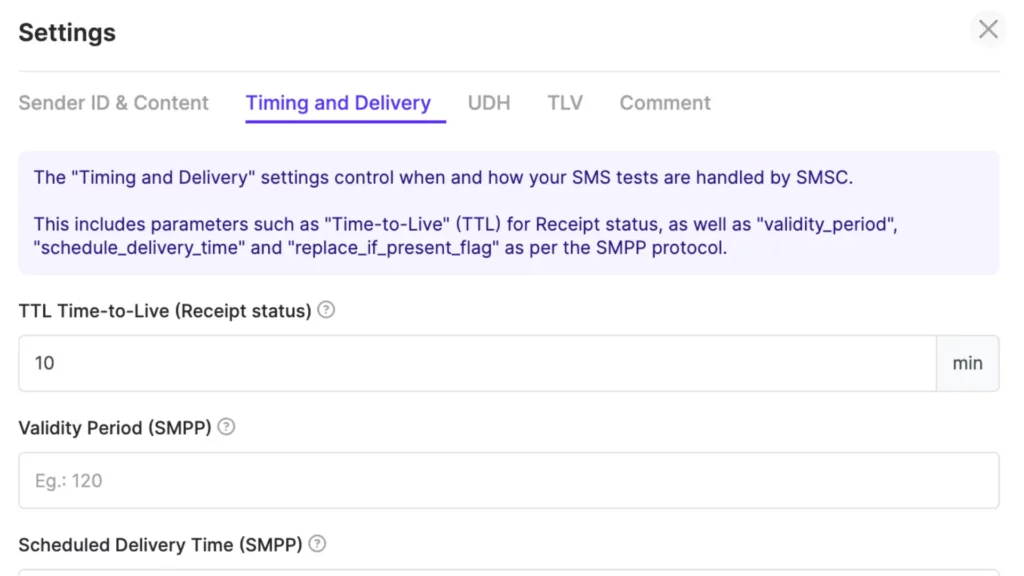
‘Time to Live‘ (TTL) is a customizable setting on our platform that lets you specify the duration you’re willing to wait for the final results of your SMS tests. Adjusting the TTL is particularly useful for quickly addressing and resolving client escalations.
The default TTL is set at 60 minutes, but you can customize this timeframe to suit your requirements, with options ranging from as short as 5 minutes to as long as 12 hours. This range ensures that you can balance the need for timely results with the realities of different testing scenarios or client demands.
Accurate presentation of Caller Line ID (CLI) is essential for both inbound and outbound calls, ensuring that your brand is shown correctly and that your customers recognize your business when you reach out to them.
By using CLI testing, you can verify that your outbound calls are not being misinterpreted as spam or blocked by filtering applications, which improves call answer rates and customer engagement.
CLI also enhances call routing for inbound calls: when customers contact your business and their call is routed using their stored data, providing them with a more personalized experience.
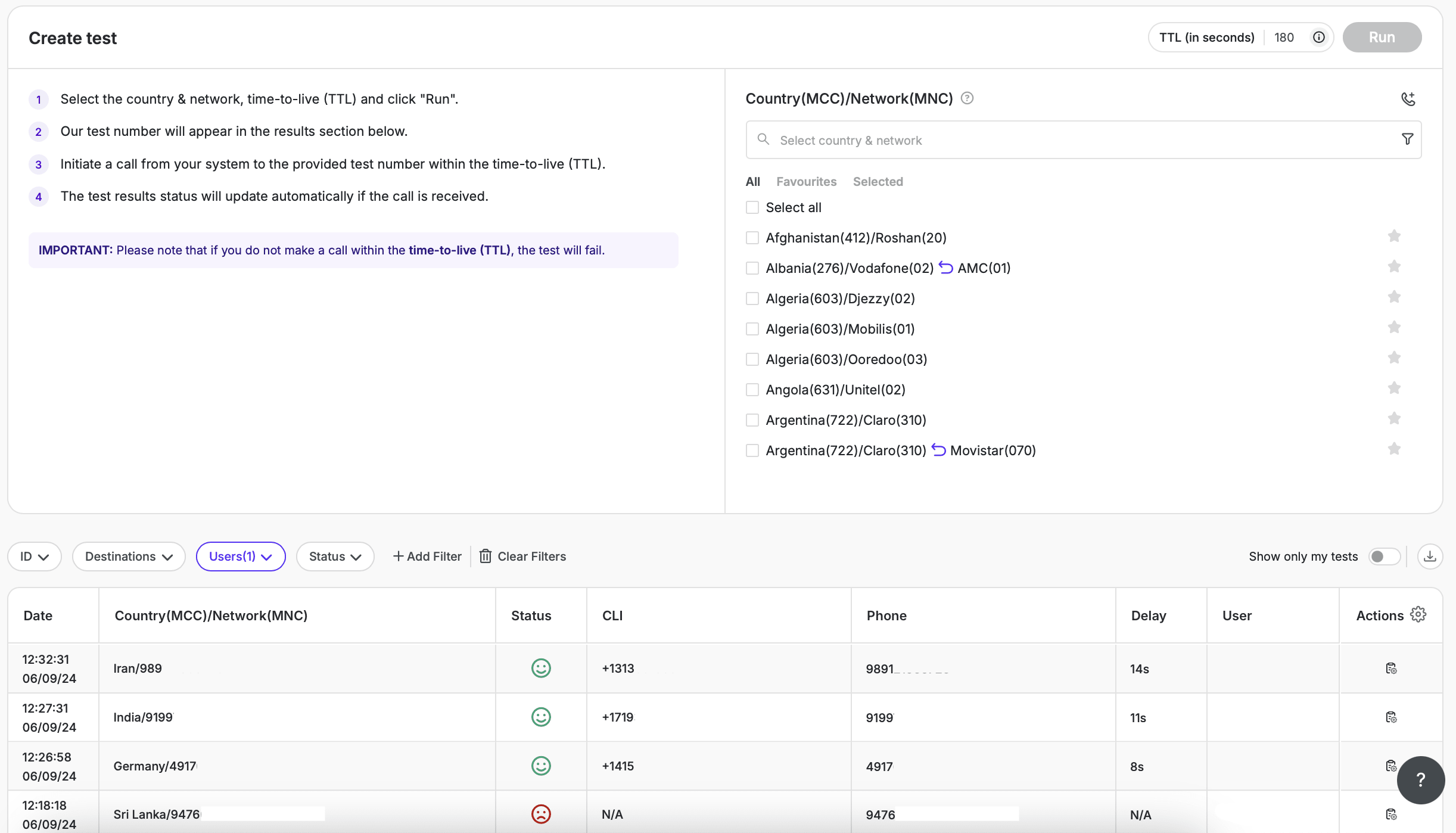
Register now and get a personal demo with the sales representative and free credits for testing on our platform.
© All rights reserved. Made by TelQ Telecom GmbH